Connect to Fuse
To connect to Fuse and start using blockchain-powered apps and services, you will need a wallet and certain information about the network.
Blockchain Wallets
A blockchain wallet is a piece of software that is used to manage cryptocurrencies. It allows the user to carry out transactions on-chain. Transactions are cryptographically signed by the user's private key (effectively a long, unique password) and are therefore highly secure. The privacy and identity of users are maintained, because there is no intrinsic link between the wallet address and the user's real-world identity. Wallets provide all the features necessary for secure and safe transfer of cryptocurrencies, and in many cases, more complex operations and interactions with decentralized applications (dApps).
There are broadly two different types of blockchain wallet:
- Hot Wallets are connected to the internet, allowing for quick and easy access to funds. Hot wallets are useful for day-to-day transactions, but are not as secure as other options since they are exposed to the web. Web-based wallets and mobile wallets are two examples of hot wallets.
- Cold Wallets are not connected to the internet. They are less convenient to use, since additional steps are required to make transactions, but they are more secure. Hardware wallets are a type of cold storage wallet.
For ease of access to Fuse Blockchain, you can start by installing MetaMask, one of the most widely-used wallets. MetaMask takes the form of a browser extension, and can be used to interact with dApps.
MetaMask
- To set up Fuse as a new network on Metamask, click on the network selector at the top of the app and then choose "Custom RPC" from the list:
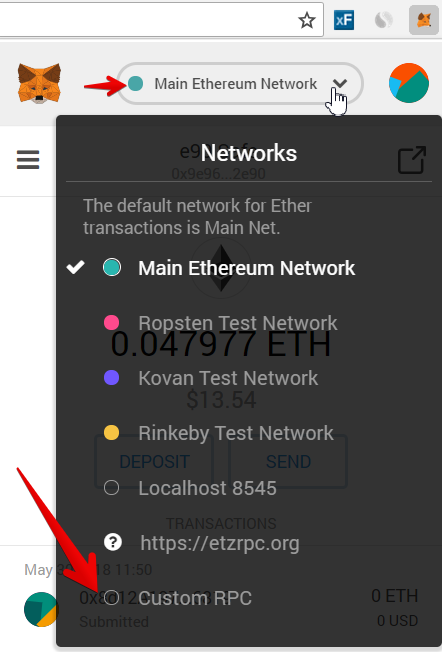
2. Then in the "New RPC URL" field, enter this address: https://rpc.fuse.io
Network Details
Additional: https://rpc.fuse.io
ChainId: 122
Explorer: https://explorer.fuse.io
Symbol: Fuse
Click here for a complete step-by-step guide to adding Fuse to MetaMask. Alternatively, manually add the information below to your MetaMask wallet.
The process is similar for other wallets that require Fuse Network to be added manually, although sometimes less information may be required.
| Network name | Fuse Network |
|---|---|
| Chain ID | 122 |
| Symbol | FUSE |
| Gas Price | 10 Gwei |
| RPC | https://rpc.fuse.io/ |
| Native Token | FUSE |
| Explorer | https://explorer.fuse.io/ |
Some wallets also support adding the Fuse Network via tools like Chainlist.